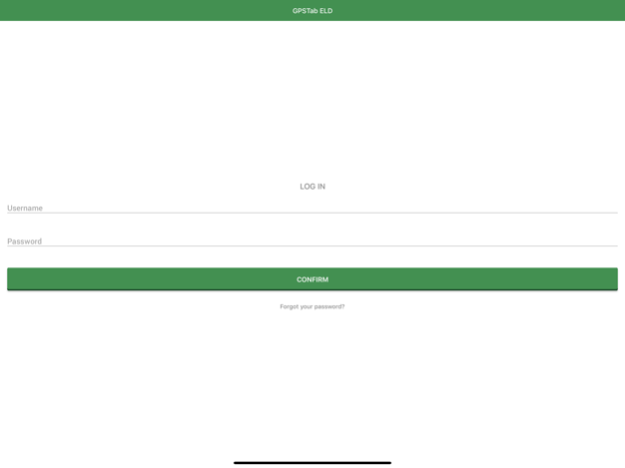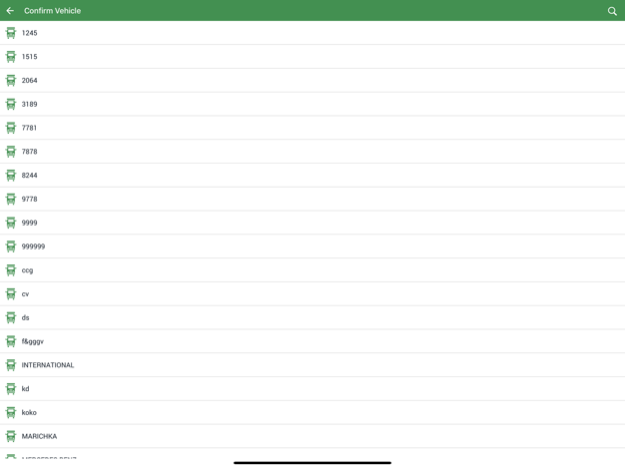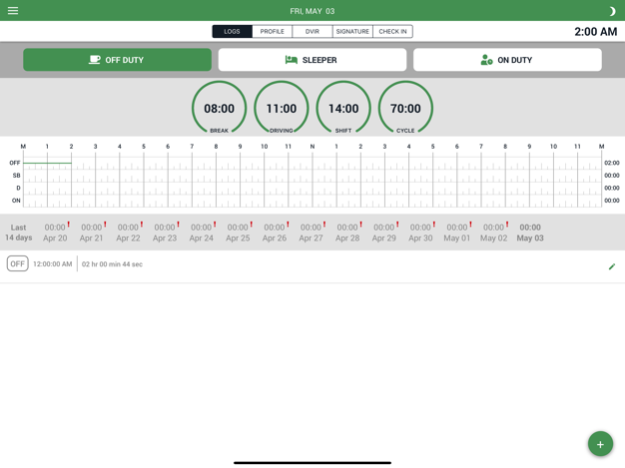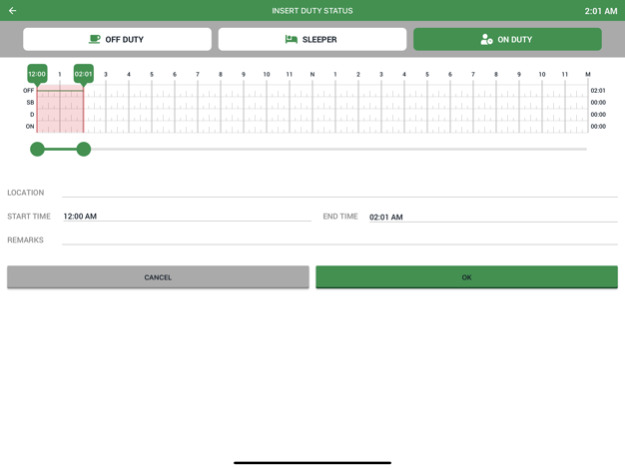GPSTab ELD 3.5.0
Continue to app
Free Version
Publisher Description
GPSTab ELD / AOBRD is an FMCSA-approved and registered electronic logbook offering truck drivers convenient and easy HOS e-logs on iPhones and iPads. Trucker-tested and reliable, the GPSTab ELD / AOBRD provides drivers of all fleet sizes extended functionalities and helpful features.
GPSTab ELD / AOBRD is fully compliant with Federal Motor Carrier Safety Regulations CFR 49 Sections 395.15, concerning automatic onboard recording devices (AOBRD) and Section 395.20 regarding electronic logging devices (ELD).
RISK FREE
Your satisfaction matters; GPSTab ELD / AOBRD is backed by a 30-day money back guarantee!
FINANCING OPTIONS
Convenient financing and lease options available to complement your business needs.
EASY TO INSTALL
Effortlessly install GPSTab ELD / AOBRD in just minutes. Prefer to be walked through the installation steps? Let our professional support team guide you!
USER-FRIENDLY INTERFACE
Our simple and user-friendly panel interface is easy to operate and navigate.
LOAD LOCATION SHARING
Communicate directly with your customers and share shipment loads and driver location data.
GPS TRACKING
Improve the safety, operations, and efficiencies of your entire fleet by monitoring current location, speed, miles traveled, route selection, and detention time.
DRIVER SCORECARD
Ensure both road and trucker safety by overseeing driver performance.
PREVENTS HOS VIOLATIONS
Avoid costly HOS violations with an app feature that alerts drivers, safety personnel, and dispatchers of potential violations (1 hour / 30 minutes / 15 minutes / 5 minutes prior to infraction).
IFTA (International Fuel Tax Agreement)
Assure accuracy in tax filings through the automated data collection and recording of state miles.
Apr 23, 2024
Version 3.5.0
Bug fixes and performance improvements
About GPSTab ELD
GPSTab ELD is a free app for iOS published in the Office Suites & Tools list of apps, part of Business.
The company that develops GPSTab ELD is Utech Inc. The latest version released by its developer is 3.5.0.
To install GPSTab ELD on your iOS device, just click the green Continue To App button above to start the installation process. The app is listed on our website since 2024-04-23 and was downloaded 6 times. We have already checked if the download link is safe, however for your own protection we recommend that you scan the downloaded app with your antivirus. Your antivirus may detect the GPSTab ELD as malware if the download link is broken.
How to install GPSTab ELD on your iOS device:
- Click on the Continue To App button on our website. This will redirect you to the App Store.
- Once the GPSTab ELD is shown in the iTunes listing of your iOS device, you can start its download and installation. Tap on the GET button to the right of the app to start downloading it.
- If you are not logged-in the iOS appstore app, you'll be prompted for your your Apple ID and/or password.
- After GPSTab ELD is downloaded, you'll see an INSTALL button to the right. Tap on it to start the actual installation of the iOS app.
- Once installation is finished you can tap on the OPEN button to start it. Its icon will also be added to your device home screen.